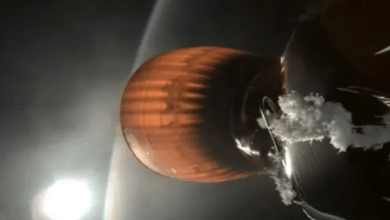TECH
A iPad Comprehensive Guide to Installing and Updating Apps on Your iPad”
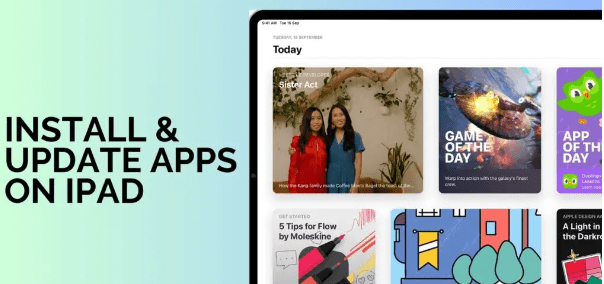
Your iPad is a versatile tool capable of a multitude of tasks, from web browsing to gaming. Much like any device running iOS, the App Store allows you to effortlessly install and update apps on your iPad. This comprehensive guide will walk you through the processes of installing and updating apps on your iPad while addressing common issues and providing helpful tips.
iPad:
Installing Apps from the App Store:
- Open the App Store: Locate the App Store icon on your iPad (a white “A” on a blue background) and tap to open it.
- Browse or Search for Apps: Explore the App Store’s wide array of apps through different sections, such as “Today,” “Games,” “Apps,” “Arcade,” or by searching for a specific app.
- Choose an App: Select an app you want to install, review its details, including descriptions, screenshots, and user reviews.
- Install the App: Tap “Get” or “Download” (accompanied by the app’s price if it’s paid). For paid apps, authenticate using Face ID, Touch ID, or your Apple ID password.
- Wait for Installation: The app will download and install, and its icon will appear on your iPad’s home screen.
- Manage Installed Apps: Organize your apps by tapping and holding an icon, allowing you to rearrange or create folders for better organization.
Updating Apps on iPad:
- Open the App Store: Tap the App Store icon on your iPad.
- Go to Updates: Find the “Updates” tab at the bottom of the screen (or navigate to it through the profile icon on newer App Store versions).
- Update All or Selective Apps: Choose to update all apps at once by tapping “Update All” or update specific apps by selecting the “Update” button next to each app.
- Authenticate if Necessary: If prompted, use Face ID, Touch ID, or your Apple ID password for authentication.
- Monitor Progress: Track the progress of app updates on the Updates tab. Completed updates may trigger notifications.
Efficient App Management on iPad:
- Enable Automatic Updates: Ensure your apps stay current without manual intervention by enabling automatic updates in “Settings” > “App Store” > “App Updates.”
- Review Update Notes: Before updating an app, read the update notes provided by the developer. This information reveals the changes, improvements, and new features introduced in each update, helping you make informed decisions.
READ MORE TECH NEWS