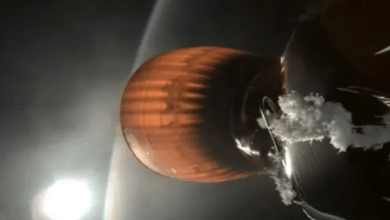Can We Use Firestick as a Web Browser?

Firestick is a device you can use to stream your favorite TV shows, movies, and live TV. You can connect it with a traditional TV and convert that into a smart TV.
Several ways are there to stream your favorite content on Fire devices like Firestick, Fire Cube, and more. I’ll tell you about those methods and tips for using a Firestick as a web browser.
I’ll only tell you about verified ways and apps for surfing, but you can search Google if you want to use other browsers or apps.
Read Also: Ed Sheeran details the lovestruck jitters in sweet new single …
Table of Contents
Can We Use Firestick as a Web Browser?
Yes, you can use a Firestick as a web browser. You can install browser apps on Firestick in both verified and unverified ways. Installing apps directly from the Amazon store is easier but sideloading an app is a more complex task.
However, some of the best apps for Firestick are unavailable on the Amazon store. For instance, apps like Kodi, Google Chrome, and more are unavailable at the Amazon Store. You can install these apps easily by following a dedicated guide on the internet.
Several people ask if using Kodi is safe and legal and hesitate in installing this app. However, Kodi is a legal and safe app you can use without second doubting it. Kodi is one of the best apps for Amazon Fire Stick, and you can install it easily.
Just like Kodi, you have to sideload a browser like Google Chrome on Firestick. For doing that, jailbreak your Firestick by following a dedicated guide on the internet and installing an app like Downloader.
However, if you do not want to modify your Firestick’s settings, you can install these two browser apps from the Amazon store for online surfing.
1) Firefox Browser,
2) Silk Browser.
How to Stream Your Favorite Content on Firestick Devices?
As previously mentioned, there are two basic ways to stream your favorite shows, movies, and live TV on Firestick devices.
1) Verified Apps and Add-ons,
2) Unverified Apps and Add-ons.
Let me give you some details about both these methods, and you can decide which one is ideal for you.
1) Verified Apps
Amazon Store has a vast library of apps you can use to stream TV shows, movies, live TV, and more. Some of these apps allow you to install add-ons, while some do not.
1) For instance, you can install Netflix from the Amazon store and log in with your account or use an existing account. Downloading and installing an app from the Amazon store is almost similar to installing an app on your phone from Android, Windows, or Apple Store.
2) You can also install Prime Video on your Firestick, which is my favorite for many reasons. One of the primary reasons I use Prime Video is the content. They keep their libraries updated with the latest content. The second reason I prefer Prime Video over is that it gives me other benefits like Prime Music, Prime Shopping, early deliveries, and access to sales.
3) Disney + is necessary for a person like me who love watching sports. Several leagues, tournaments, sports, etc., are often telecast on the Disney+ app. You can install this official and verified app from the Amazon Store by following these steps.
1) Go to the Firestick’s home screen and click on the search option, which will be on the top left corner,
2) Type Netflix and select the option with the same name from the search results,
3) Click on the Get or Download button to download and install the app. You will see the You Own It message if it is already on your Firestick device.
2) Unverified Apps
Several unverified streaming apps are available for Firestick devices. Kodi is one of the most used as it allows you to install add-ons that fetch links for you to stream free movies and shows.
Other decent unverified apps are:
- CatMouse APK,
- Typhoon TV,
- CyberFlix TV,
- Pluto TV, etc.
But always prefer using a premium VPN before using an unverified streaming app because some apps use copyrighted content, and streaming that content can cost you. You can end up behind bars if you are unlucky.
Wrapping Up
Yes, you can use a Firestick as a web browser by installing apps from the Amazon store or by sideloading them.