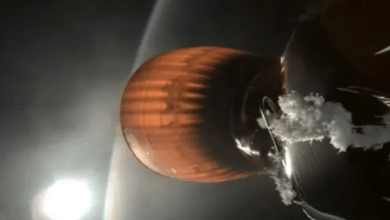How to Speed up a Mac Without Spending Any Money

Back in 2015, a Colorado man was sick and tired of sitting around and waiting for things to load on his slow computer. So he took it outside, pulled out a gun, and shot it eight times.
That man was eventually arrested and charged with discharging a gun within city limits. But he didn’t express any regrets in the aftermath of the event. He described shooting his slow computer as “glorious.”
Can you relate to this man? If so, you should learn how to speed up a Mac computer. It’ll help you avoid having to take drastic measures to take your frustrations out on your slow computer.
You don’t have to spend a small fortune to speed up a Mac, either. You should be able to make a slow Mac speedy again without spending a single cent in most cases.
Discover how to make a Mac run faster below.
Table of Contents
Take Better Control of Your Startup Programs
Is your Mac pretty much slow from the first second that you turn it on? If it is, this could very well be because you have too many programs starting up at once when you turn it on.
You can take a look at which startup programs are in place by following these steps:
- Click on the Apple logo that is located at the top-left corner of your computer and click on “System Preferences” and then “Users & Groups”
- Click “Login Items” to see which programs start when your Mac is started up
- Select any programs that you don’t need to start when your computer is turned on and click on the minus icon
Doing all of this should only take about 30 seconds or so. But it should make it possible for you to speed up your Mac in a hurry. It’s one of the easiest ways to improve Mac speed.
Delete Apps You Don’t Use Any Longer
The great thing about using a Mac is that it enables you to download just about any apps that you might want directly onto it. But the bad thing about using a Mac is that it’s often so easy to download apps that people end up with tons of apps that they don’t even use.
Because of this, it’s going to be very important for you to go through your Mac every now and then and delete any apps that you don’t need anymore. You can do this by opening “Finder” and then going into your “Applications” and deleting some of them.
You should also learn how to close Mac apps that you want to keep but don’t need to run all the time. This is yet another way to improve your Mac speed with very little effort on your part.
Clean up Your Files and Documents
If you live in a house for a long enough time, it’s eventually going to get filled with all kinds of clutter. Your Mac is going to operate in the same way if you don’t make it your mission to learn how to speed up a Mac.
Over time, there will be lots of clutter that will fill up the backend of your Mac. And this clutter could slow your Mac way down and put you in a position where it might seem as though it’s unusable.
You can dig around on the backend of your Mac to clean up any clutter that you can find yourself. But there are also programs out there that are designed to help you clean up the files and documents on your computer so that you don’t have too much clutter. It would be worth downloading one to see if it does the trick.
Update Your MacOS
Once upon a time, updating the macOS on a Mac would actually slow it way down as opposed to speeding it up. Older Macs weren’t always able to keep up with the latest operating systems.
But nowadays, Apple goes out of its way to ensure that its latest macOS releases are built to speed up all of the Macs out there. It’s why you shouldn’t be shy about updating your macOS early and often.
You may have shied away from updating your macOS in the past due to Mac speed concerns. But you shouldn’t have to worry about this anymore.
Make Upgrades to Your Mac’s RAM
If you take each of the steps that we’ve listed thus far and don’t see any noticeable results in terms of your Mac’s speed, the hardware in your Mac could be to blame. You might need to consider upgrading your Mac’s random access memory, or RAM. It will cost you some money, but it’ll be worth it.
Apple has made it difficult to update the RAM in their Macs. But it’s possible to do it, and you should think about giving it a try if you have under 4GB of RAM in your Mac.
Replace Your Mac’s HDD With an SSD
Does your Mac have an old HDD hard drive in it? That is another piece of hardware that could cause your Mac to drag when you’re trying to use it.
If you don’t mind making an investment in your Mac, you might want to swap the HDD out for a much faster SSD. SSDs are known for speeding up Macs, and they’re also way more efficient than HDDs when it comes to how much power they consume.
Figure Out How to Speed up a Mac by Using These Tips
Are you tired of spending all your time Googling, “how to speed up my Mac”? If you are, you should put some of the tips here to good use to make your Mac faster than it is now.
It isn’t difficult to learn how to speed up a Mac. It also shouldn’t take you too much time to do it. Within a matter of just a few hours, you can get your Mac to run like new again.
Get more tips on making a computer faster by browsing through the rest of the articles that we’ve put up on our blog.