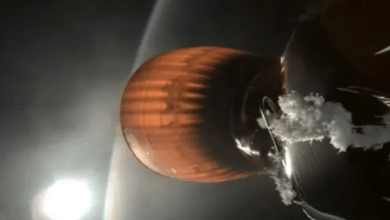Know-How Guide: How To Use Accounting Software For Accountants

You got the best accounting software for your accountants. One that suits all your business needs and streamlines your business process. What next? There are so many hidden benefits of accounting software that you must know to extract actual benefits from your investment. From staying organized to accessing your financial records with ease, there’s a lot your accounting software can give you.
Read along to know how to effectively use accounting software for accountants and understand the essential features that come along with it.
How to use accounting software?
1. Invoice Processing
Much invoice-related data needs to be stored, and accounting software is perfect for this job. Additionally, you can create invoices and share them with people who owe you money and vice versa. Print them or share them through email. These docs act as proof of all your transactions in accounts. The primary data you’ll need to enter includes the customer’s name, invoice number, and date, due date, product or service provided, quantity, price, and account.
On the other hand, when you receive an invoice, you need to enter its credentials in the software. That way, you’ll have a record of who you owe your money to and how much needs to be paid off by what deadlines.
2. Pay Vendors
Most accounting software for accountants helps make the payment process smooth with a click of a button. You choose which vendor to pay how much of your amount, and it’s that easy. In addition, because all your invoices are saved in one software, you’ll know precisely the amount you owe to a vendor.
3. View Financial Statements
Accounting software for accountants can give you instant access to well-structured financial reports with detailed income statements and balance sheets. All you need to do is select the dates window you wish to see the data for, and you’ll have the report right in front of you.
This kind of digital data storage helps you keep your financial records handy in case of an audit. However, paper files, on the other hand, can be challenging to manage, can be damaged easily or lost, leaving your company exposed to legal consequences.
4. Manage IRS Tax Forms
Accounting software lets you create and manage Forms 1099 and 1096. For example, suppose you own a business and deal with contractors or individual vendors from time to time. In that case, you’ll need to file Form 1099-MISC and Form 1096, that’s for Annual Summary and Transmittal of U.S. Information Returns, as a part of your business compliance.
To begin with, all you need to do is enter your name, address, and federal identification number in the software, followed by the recipient’s name, address, and identification number. That’s it. Your form is now ready and can be printed and shared with the concerned parties.
In the absence of IRS tax forms in your accounting software for accountants, you’ll need to order a form from the IRS department that further delays the process.
5. Watch Your Cash Position
Your accounting software helps you show the impact of payments and receipts on your cash position, with detailed statements of your bank balance and any pending payments that are yet to be cleared. In case of multiple bank accounts along with more than one debit/credit card, your software’s dashboard can be set in a manner that helps manage the finances in all bank accounts. In addition, your software can be synced with online banking that’ll assist the software in extracting details of your recent transactions and reconciling them with your accounts, giving you an up-to-date cash position.
6. Keep Track On Routine Administration
Other than managing invoices, accounting software can also help document your routine administration tasks. Though this feature needs to be requested additionally, a good accounting software can help you with payroll functionality. This feature allows you to calculate and print payslips and share your employees’ payroll data to HM Revenues and Customs departments easily, which makes dealing with HMRC super easy. Additionally, your accounting software can help estimate future profits and tax liability. A separate cash flow forecasts your tax bill due date along with an estimate of whether you’ll have that kind of money to pay off your taxes or not.
7. Analyze Stock Position
Accounting software gives quick access to necessary data that helps in monitoring your stock position. For example, data like movements in stock levels enables you to streamline your inventory, which helps minimize the amount of cash you need to keep tied up to your warehouse.
Note, occasionally, in the case of fast-moving stocks. You may want to connect additional hardware like Point of Sale terminals to your accounting software to access more detailed data structures.
To sum up
Accounting software can be the most significant investment you make for your business in terms of value addition. Good accounting software can support almost all your business processes and streamline your work at your fingertips. The more you know about your accounting software’s features, the better. The above article discusses these benefits briefly, but the list is not exhaustive. There’s a lot more than you can do with your accounting software, depending on which one you choose, looking at your industry and the size of your organization.